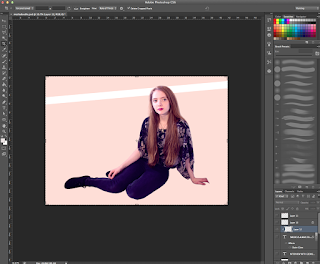
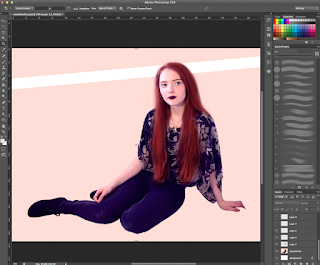 Firstly, I cut out the model from the original image using the selection tool and placed her on a double page spread sized canvas, I painted the layer below the model into a creamy colour. I also added a white line going from the first to the second page which is used for the title.
Firstly, I cut out the model from the original image using the selection tool and placed her on a double page spread sized canvas, I painted the layer below the model into a creamy colour. I also added a white line going from the first to the second page which is used for the title.Then, I photoshopped the model so she looks more like the one in the cover by painting her hair red. I decided to make her more gothic in the double spread because it matches more with her outfit and the term 'Mysterious'. I also added eyelashes that were obtained from google images.
Going back to the background layer I used a soft brush tool and pressed on a red colour. I clicked on the edge of the white bar and pressed shift, clicked on the other edge to make a straight line and converted the layer setting from 'Normal' to 'Overlay'. Then I adjusted the opacity of the red glow to decide how vibrant I want it to be.
On the upper left hand side, I started writing a quote and the title. I also googled for a glass PNG in google images and placed it in a desired location. I selected the inside of the glass using the magic wand tool and inverted the selection, made a new layer and coloured it in red, set it to overlay and adjusted opacity. Then, I converted the quote text layer into a normal layer, made another new layer, set it to clipping mask and painted the quote in a lighter colour to give the glass dimension. Finally, I double clicked on a quote layer and selected ''stroke'' to make the white outline.
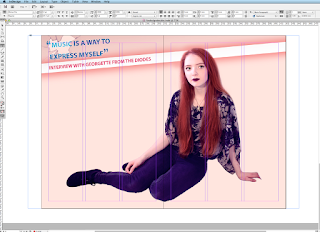 I saved the Photoshop file as a JPG and opened Adobe InDesign CS6 and added the image onto the program. Then, I created 6 columns to place the text I was planning to write. Within the columns, I placed 3 text boxes and linked them with each other to continue the text once the space of the text box is finished.
I saved the Photoshop file as a JPG and opened Adobe InDesign CS6 and added the image onto the program. Then, I created 6 columns to place the text I was planning to write. Within the columns, I placed 3 text boxes and linked them with each other to continue the text once the space of the text box is finished.
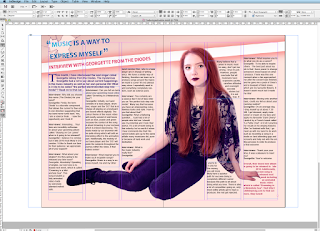
I added some text on the first page and left some space for introduction.
I added 3 more text boxes on the other sheet, linked them and also outlined the model with a tool that wraps an image around the model. Finally, I added page numbers at the bottom of the double spread.


No comments:
Post a Comment